Broker Social Feature
Introduction
Social Login (OAuth) is an open standard for authentication that allows users to log in to one website or application using their credentials from another website or application.
It is a way for users to grant third-party applications access to their online accounts without sharing their passwords.
OAuth is commonly used for things like logging in to a social media account from a third-party app. It is a secure and convenient way to authenticate users and share information between applications. Benefits
There are several reasons why you might want to add social login to your applications:
Improved user experience: Users can register and log in to your application using their existing social media accounts, which can be faster and more convenient than creating a new account from scratch. This makes it easier for users to access your application, improving their overall experience.
Better user engagement: You can access additional data and insights about your users, such as their interests, demographics, and social connections. This can help you tailor your content and marketing efforts to better engage with your users and provide a more personalized experience.
Increased security: Social login can improve the security of your application by leveraging the security measures and authentication protocols of the social media platforms that your users are logging in with. This can help protect against unauthorized access and account takeovers.
Broker setting:
Share the broker app download link with your friends on Social Media and earn more in commissions.
1. Facebook
When you click on the Facebook share button, the broker app download link will be posted to your Facebook page timeline.
2. Twitter
When you click on the Twitter share button, the broker app download link will be posted to your Twitter page timeline.
3. WhatsApp
When you click on the WhatsApp share button, the broker app download link will be posted to your WhatsApp page timeline.
4. LinkedIn
When you click on the LinkedIn share button, the broker app download link will be posted to your LinkedIn page timeline.
Share the Crypto Whitelabel Broker Program with your friends on
1. Twitter
When you click on the Facebook share button, the Crypto Whitelabel Broker Program will be posted to your Facebook page timeline.
2. Twitter
When you click on the Twitter share button, the Crypto Whitelabel Broker Program will be posted to your Twitter page timeline.
3. WhatsApp
When you click on the WhatsApp share button, the Crypto Whitelabel Broker Program link will be posted to your WhatsApp page timeline.
4. LinkedIn
When you click on the LinkedIn share button, the Crypto Whitelabel Broker Program link will be posted to your LinkedIn page timeline.
Registration in the App
When we Register through Gmail its redirects to the registration page, after we fill in all details and submit then we log in through the Gmail account.
When we register through Facebook
When we click on Facebook it opens the Account Details Page then fill in your name, email & phone then click on the next button
Open Membership/Broker Id menu then you fill in your Membership/Broker Id then click on the next button.
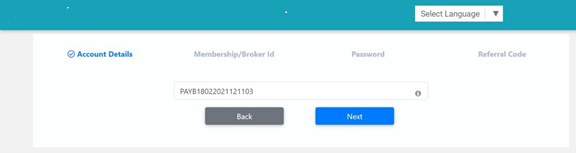
Open the Password menu then you set your Password then click on the next button.
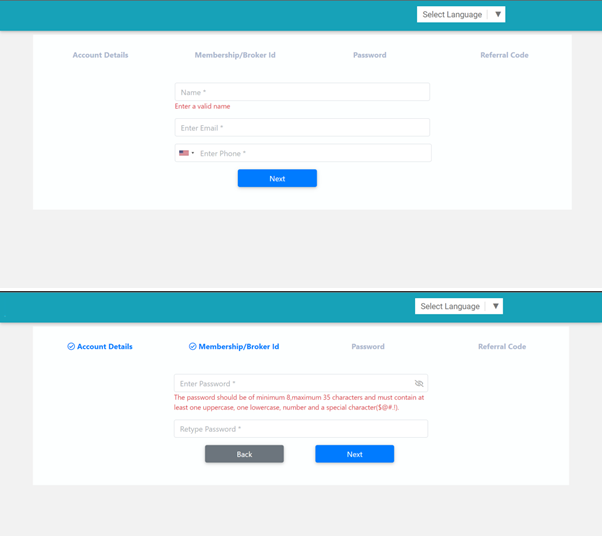
Then you fill Referral code but this is Optional Then you click on the next button.
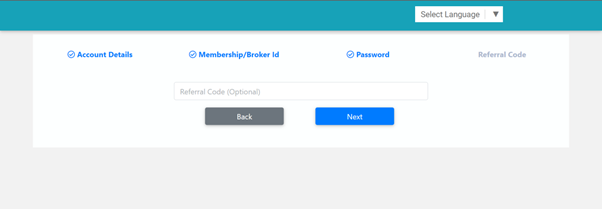
Then click on submit button the OTP verification page is open then you fill mobile no & email Id OTP then click on submit button. The registration process is successful
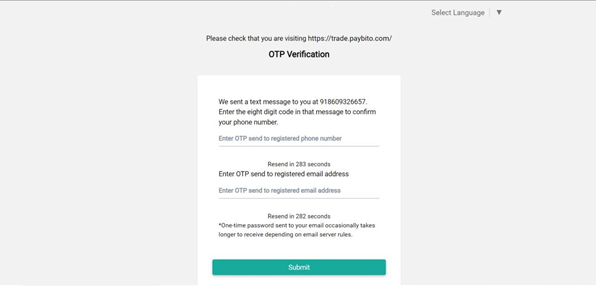
Gmail
When we register through Gmail
When we click on Gmail it opens the Account Details Page then fill in your name, email & phone then click on the next button
Open Membership/Broker Id menu then you fill in your Membership/Broker Id then click on the next button.
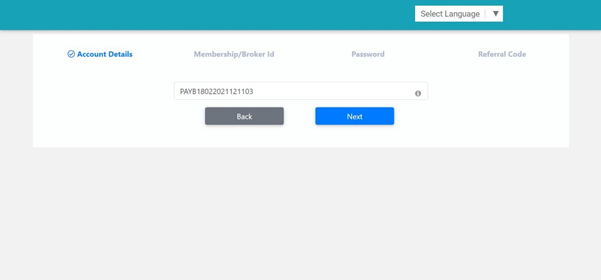
Open the Password menu then you set your Password then click on the next button.
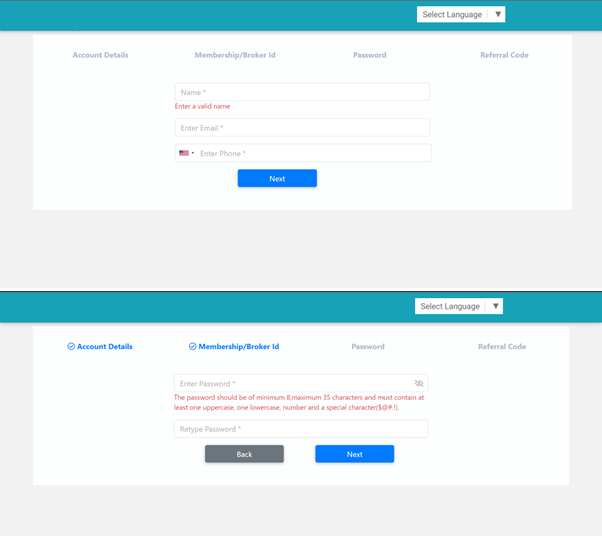
Then you fill Referral code but this is Optional Then you click on the next button.
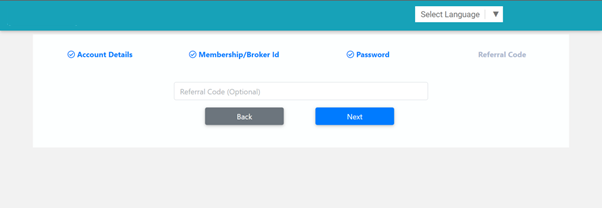
Then click on submit button the OTP verification page is open then you fill mobile no & email Id OTP then click on submit button. The registration process is successful
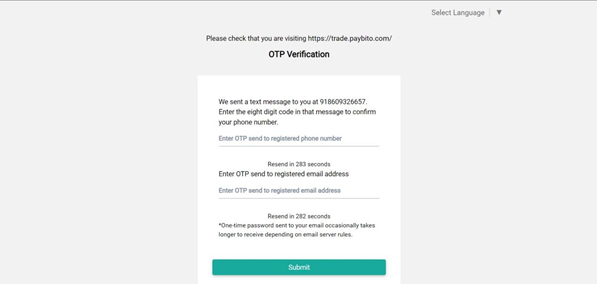
When we register through LinkedIn
When we click on Facebook it opens the Account Details Page then fill in your name, email & phone then click on the next button
Open Membership/Broker Id menu then you fill in your Membership/Broker Id then click on the next button.
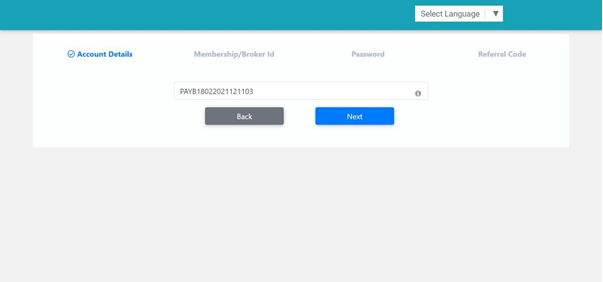
Open the Password menu then you set your Password then click on the next button.
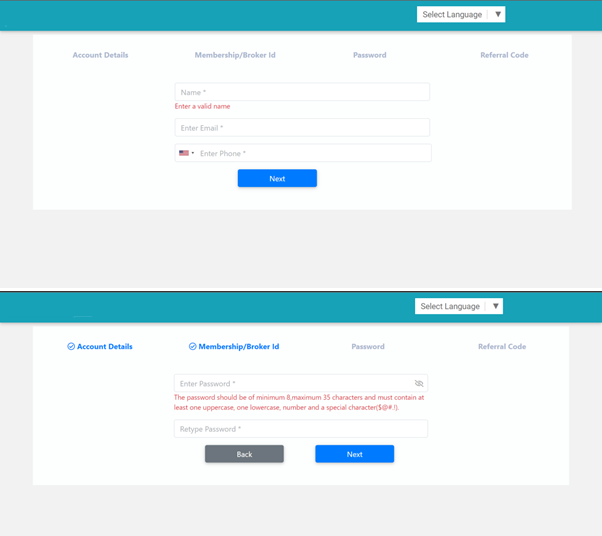
Then you fill Referral code but this is Optional Then you click on the next button.
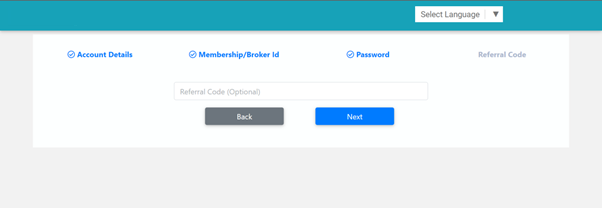
Then click on submit button the OTP verification page is open then you fill mobile no & email Id OTP then click on submit button. The registration process is successful
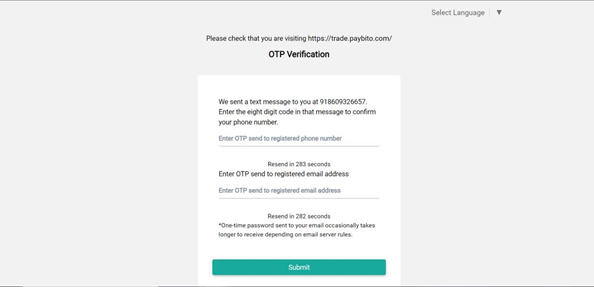
Social Media
1. Facebook
When you click the Post your question button, a Facebook dialogue box will open. Type the question you would like to ask your friends in the dialogue box. The question will be posted to your Facebook page timeline.
2. Twitter
Ask a question to a friend on Twitter and type a question or anything in the search bar then Click on post your question its redirects to your Twitter account.
3. WhatsApp
Ask a question to a friend on Twitter and type a question or anything in the search bar then Click on post your question its redirects to the WhatsApp page.
4. LinkedIn
When you click the Post your Question button, a LinkedIn dialogue box will open. Type the question you would like to ask your network in the dialogue box. The question will be posted to your LinkedIn.
Refer a Friend and Earn
Share your Referral Code with your friends on Social Media
1. Facebook
When we click on the f share button its redirects to the Facebook post page & showing my membership ID & Refer Code.
2. Twitter
When we click on the f share button its redirects to the Twitter post page & showing my membership ID & Refer Code.
3. WhatsApp
When we click on the f share button its redirects to the WhatsApp post page & showing my membership ID & Refer Code.
4. LinkedIn
When we click on the f share button its redirects to the LinkedIn post page & showing my membership ID & Refer Code.